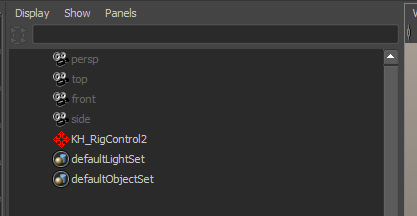Rigging
The following videos and images are all windows into my general rigging skills. One of my long standing responsibilities as a Technical Artist is that of rigging and all things related to the more technical aspects of animation. Some of the content dates back a few years, but forms the backbone of a pipeline I developed and continue to build on.
The first video here demonstrates a bipedal auto-setup solution I developed over a 6 month period at Blackrock Games. the intention of all this was to bring character based gameplay and cinematic sequences into the cancelled project "Split Second 2". I built this solution from the ground up, which also included an entire data export and management pipeline for a full spectrum of asset types besides animation.
Working closely with animators over the years, and having delivered a considerable amount of animation work myself, I am no stranger to the usefulness of having a tool to manage and apply poses. Typically, poses are associated with a given character or rig and are bound to specific control names in order to work. The Pose Clipboard is my attempt to abstract away from a very single-use tool and offer a solution that operates in a more generalised manner. Under the hood I'm doing quite a lot to establish the inherent structure in the data being "captured" by the tool and I expose a number of ways for animators to work this data. The following image shows the interface:
The Pose Clipboard Interface
The next video shows a quick demonstration of how setting various flags associated with the data captured by the tool, can yield a number of different outputs and allow the user to apply pose data in a very selective way.
This next video shows basic IK to FK and FK to IK switching that I had built in to my rigging tools.
At the heart of a solid rig is a solid skeleton with clean joint orientations. This will always yield the most predictable and controlled range of movement. If you layer a good rig onto a badly composed skeleton you'll always be fighting a losing battle. Its a fundamental principle that I still find is overlooked. This next video shows a custom joint orientation solver I wrote for Maya that allows joint orientation to be solved even if the joint is "off-axis", something that Maya's native solution cannot do.